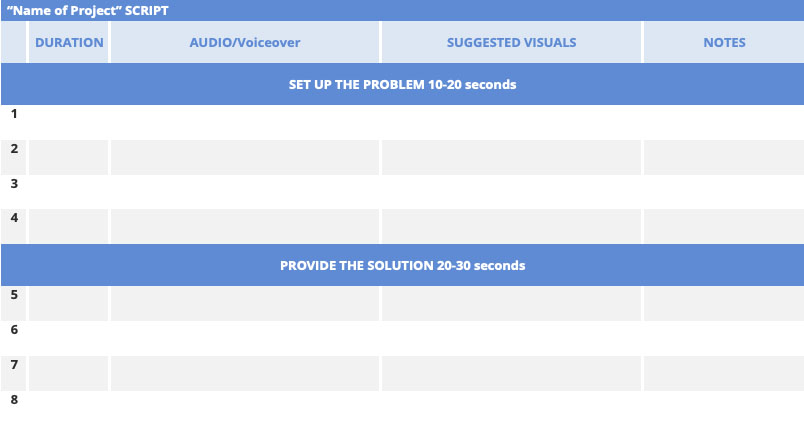A typical Problem > Solution Script and how it is formated into a table
How to Write a Script for an Animated or Edited Video
- Keep it short
- 150 words per minute
- Problem > Solution > Explain > Call-To-Action
- Link to script template
Most animations, and some videos; whether they're promotional, educational, explaining process, or something else; will require a script. Even if the video is intended to have no voiceover, and instead utilizing on-screen text and visuals, it still has a message that needs to be communicated. And before storyboarding, concept art or any animating can be done, a script for voiceover, or at the very least, an ordered bullet point list, needs to be created.
The Technical Details
Let's assume that you do plan on having a voiceover. A voiceover talent obviously needs something to read that is natural flowing, conveys your message effectively, while engaging your viewer to the end of the video. Let's emphasize that last point, "to the end of the video." With drop-out rates around 60, 30, or even 15 seconds into a video,
it's critical to keep your video as brief as possible.
For an explainer type video that goes on your website, 60-90 seconds is the recommended length. For promotional videos, particularly those that are aimed at a social media audience, 15-30 seconds is all the time you'll have as the user is scrolling by. Educational or training videos are likely to have an interested, captured audience, so times lengths for those videos are more flexible. However, even a captured viewer can nod off if the video is taking too long to make its point.
Once you decide on a target length, know that the rule of thumb is
150 words per minute.
A 30 second video would be 75 words, a 90 second video would be 225 words, and so on. Even if you believe the script can be read faster, this is the metric we're going to use as the video producer to plan the timing as well as the cost of the video, particularly if it is an animation.
A Common Framework for Writing a Marketing Video Script
So those are the technical details, but how do you actually write a script for an explainer animation or promotional video? Fortunately, most* messages can be conveyed in a simple problem>solution framework:
PROBLEM > YOUR SOLUTION > EXPLAIN THE DETAILS > CALL-TO-ACTION
(* The exception would be videos that are educational or for training.)
To break down the first two parts further:
PROBLEM -- State the problem.
SOLUTION -- What is your solution to the problem?
Complete these two within the first 15-30 seconds of your video.
This is the trickiest part for people, condensing the problem down to 10-20 seconds. When you're the holder of the solution, you know the problem inside and out, and it's tempting to emphasize every angle of the issue and make the problem as big as you can. Or, it might feel like it's a very hard problem to explain in oh-so-few words (25 to 50 words). But this is critical because remember, viewers will stop watching your video within seconds if they aren't engaged. So, you must state the problem, then quickly, your solution to it. In other words, hook the viewer on your solution.
EXPLAIN -- Explain the details of your solution.
The body of the script
Here is where can talk up your product or service. Describe its features, explain how it kicks the problem's butt, and why your targeted audience will be better off if they had it. Again, it's tempting to dwell on the problem and the many facets, but this is not a half-hour informercial, time is limited, and your reserve it to highlight your story!
CALL-TO-ACTION -- What do you want your viewer to do now?
Should be the last 10-15 seconds of the video.
This is normally the last sentence stating something like, "Visit our...," "Learn more at...," or "Start your...," etc. Visually, this is normally paired with a website address and/or phone number and/or email address.
How to Layout the Script and Suggested Visuals
Lastly, what are the visuals that may accompany each line of verbiage? Ultimately, Kohlitz will come up with the designs within our storyboard and concept art phase, but we'd love to hear what you're seeing in your mind's eye as you write the script. An easy way to go about this is to make a table with two columns. Column A is the script. Column B is a written description of the imagery you're envisioning. Each sentence should have its own row, as each sentence normally requires its own distinct visuals.
Example Script Table
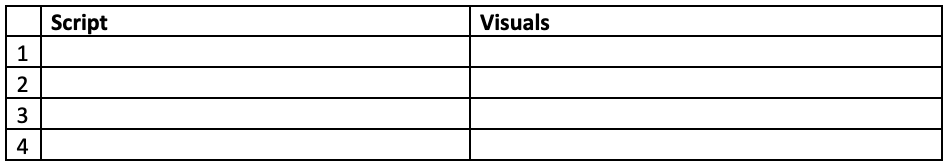
The above is a rudimentary table but Kohlitz has also created such a table as a template for clients to use. Ours is designed for a 60-90 second long Problem>Solution animation, but using what you learn above, you can modify it as needed. Download our template script from here.