Get your Video Seen -- The three most important things you can do
- Keep it short
- Include accurate captions
- Share it
You can have the cleverest messaging, most beautiful graphics and a catchy music tune, but those things, while important, aren't going to get your videos watched or possibly even served up by SEO if you don't help it along. There are three simple things you can do.
Keep videos short

We know you think the topic you want to discuss is fascinating, and that the details are important, but unless your audience is captured, or as nutty for your topic as you are, they just aren't going to be willing to pay attention as long as you may believe. Even if your audience is attending a required training seminar or voluntarily attending your TED talk, it is recommended that you keep the video short, about 5-10 minutes. Any longer, and their minds will drift to something more interesting, most likely something on their phones.
For your website or YouTube channel visitors, it is suggested to keep your video as short as you possibly can. Normally around 60-120 seconds, or 150 to 300 words of a script. If you're targeting scrolling social media users, even less time will have to do, 15 to 30 seconds at most.
Obviously, nearly nothing is stopping you from making a longer video. If you have reason to believe your audience will be highly engaged, then go for that 15-minute video. A "how-to" or educational video can be exceptions because the viewer has incentive to sit through and carefully watch the video. But for marketing videos longer than 5 minutes, it is suggested that you cut up the video into separate, shorter segments. This gives your viewers options to choose what they want to watch, and doesn't send them to the exit button when they see 10 minutes to go.
Include captions on all videos
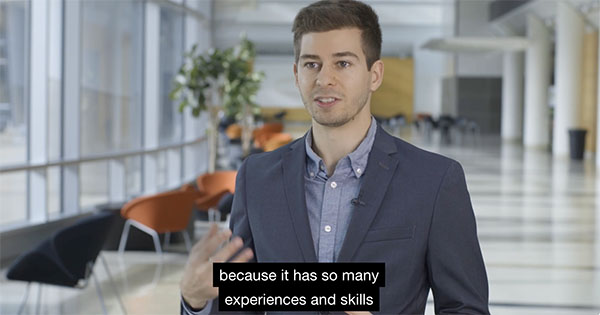
Captions are optional text that can display during the play of a video and can increase the search engine optimization of your videos. Most video hosts on the internet such as YouTube and Vimeo, as well as social media platforms like Facebook, LinkedIn, etc. support captions. Captions make a video ADA compliant and give your viewers the option to view your video without losing any critical info the voiceover may include (who wants to play a video out loud on a crowded bus?)
Or, At Least Double Check Auto-Generated Captions
YouTube auto generates captions for videos; however, it is strongly encouraged that you to double check those, or better yet, acquire human made captions. The auto generation can do a poor job transcribing videos. At best, it is inaccurate on a few words. At worse, it completely changes the meaning of a sentence. We once had a client, a water treatment plant, whose video was all about clean water for the city. They put the video on their official city channel on YouTube. The YouTube machine generated captions misidentified a frequently cited word in the video as "urine." Quite possibly the worst word to be using when talking about clean water!
Kohlitz Animation & Video Production provides captions files for all the videos it delivers so you can rest assured that you will have accurate, time-correct captions for your videos.
Share your video

You have your video made, you upload it to the internet, sit back, and then wait for the views to start ticking off... except they don't.
If you want people to see your video, you have to market your video. Few people are likely to stumble upon your video in the big, wide world of the internet unless you push it front of them. Share the video on your social media channels, use tags and @ anyone who was involved with the video. Get others to share the video as well, especially if the others are customers of yours. If you want people to watch the video, then make it easy for them to find it!